Check box (CMS_INPUT_CHECKBOX)
This input field provides an option for selecting values that have been set by the project developer. The user cannot enter content directly.
Using a check box, it is possible to:
- Make more (or fewer) than one selection at the same time
- Leave the selection empty.
If a box is checked, any previously selected box is not unchecked.
On the other hand, selecting exactly one value, for instance, is possible using a radio button or toggle input element.
Example of a check box:
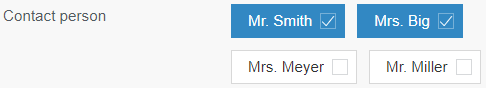
This input element is described in more detail under Template development / Forms / Input components / CHECKBOX (→FirstSpirit Online Documentation).