Editing the preview page
The menus and functions shown up to this point for creating pages and media and for controlling the page status are available on the upper and right borders of the ContentCreator screen.
Most content is, however, edited directly on the respective page shown in the browser, which is called the “preview page”. Icons with a variety of functions are available there and are described below.
First, the FirstSpirit operating concept and some terminology that is used repeatedly in relation to FirstSpirit will be explained for better understanding.
Tips
- If multiple persons are working on a project at the same time and making changes to the same pages, it may be necessary to update the pages manually. This may also affect pages with integrated datasets. F5 or Ctrl+R refreshes the page, giving the user confidence that the latest version is being displayed. However, FirstSpirit usually prevents version conflicts from happening anyway.
- To make collaboration easier, the address can be copied from the browser address bar to share a page. Users can open the desired page directly by pasting this address into their browser address bar - presupposed they have appropriate permissions in the project concerned.