Deleting content
Deleting sections
Sections can be deleted using the ![]() icon (also refer to the Editing sections page in this regard).
icon (also refer to the Editing sections page in this regard).
Deleting a section can be undone using:
 The undo function in the menu bar
The undo function in the menu bar The restore function in the project history
The restore function in the project history- The “Restore section” action in the comparison view
Deleting menu items
If a menu item is to be deleted from the navigation, this can be achieved via the Convert menu item to page menu function, for instance.
After saving, the menu item belonging to the current page is no longer present in the navigation. However, the page continues to remain available in the project and it can be reintegrated into the navigation at a later time as needed.
A special workflow is required if a menu item including its page (i.e.: content) is to be deleted (see the following section Deleting pages, media and datasets).
Deleting pages, media and datasets
A special workflow is required for deleting pages, media and datasets.
If the project is configured accordingly, media and datasets can also be deleted from the project using the icon ![]() in the Media management or Data sources view.
in the Media management or Data sources view.
As an alternative, these elements can also be deleted using FirstSpirit SiteArchitect.
Deleting pages can be undone using the menu item Revert to this version.