Element type
| Table of contents |
At this point the type of the element visible in the preview or the currently selected folder is displayed and, if available, element-related functions are provided.
Note: The type MEDIA refers to the top level of the Media management. Further functions for individual media are provided in the Media management.
Functions for the element type PAGE:
Convert menu item to page
The current page is removed from the website's navigation by calling this function. This means the page is NOT deleted, but rather just no longer shown in the navigation. This page can be added back to the navigation, either immediately or at a later time.
The page can be still accessed using the navigation view or the search function.
It is converted immediately, without a confirmation prompt.
Convert page to menu item
A menu item for the current page is added back to the navigation structure by calling this function. It may need to be moved to the desired spot in the navigation (either via navigation or right in the preview).
Delete page
According to the specific project configuration the current page can be deleted by using this function.
Functions for the element types PAGE, MEDIA and FOLDER:
Edit meta data
According to the project configuration, meta data for the current page, menu item (element type PAGE) or for the current folder (element types MEDIA and FOLDER) can be stored, edited or deleted by using this function. A window for editing meta data will open.