Select perspective
Today, websites are no longer created simply for display in browsers on PCs. They are increasingly being created for mobile devices as well, for example, whose display geometries are very different to those of a desktop browser. If the project developer has made provision for this, the current page can be displayed in different dimensions with this function. In this way, how content is displayed on devices with smaller display sizes (notebooks, tablet PCs, or smartphones, for example) can be simulated and checked. How a page is displayed in different presentation media (“presentation channels” in FirstSpirit jargon) such as PDF, RSS, hard copy, etc., can also be simulated. If a project has been configured accordingly, elements on the page such as images and individual sections can be more easily customized to the prevailing display dimensions. Sections can be shown or hidden, for example, or sections of images can be defined for specific resolutions. The project developer specifies which sizes and presentation media are available.
See also the Display sizes page.
It is also possible to display how the current page looks in previous or future versions.
See the Time perspective page for more information.
Depending on the configuration settings made by the project developer, other perspectives may be available for the preview, e.g., how the page looks for different user groups. The preview can then usually be manipulated by selecting an option (selecting the required user group from a list, for example).
See the User-specific perspectives page for more information.
![]() This icon opens a bar from which the different views for the project can be selected (“Multi Perspective Preview”).
This icon opens a bar from which the different views for the project can be selected (“Multi Perspective Preview”).
Click the X on the right-hand border to close the bar again.