ContentCreator – for editors
| Table of contents |
FirstSpirit provides an intuitive and easy-to-operate authoring interface through ContentCreator (formerly called “WebClient” or “WebEdit”). It allows content to be edited directly on a website in a browser. This way, the editor can immediately see what effect changes will have on the website later on.
The editor works on what are known as preview pages or even on pages that have already been deployed (LiveEdit), which operate largely without distracting control elements and pop-up windows. Control elements on the page are not permanently visible; instead, they are displayed only when the editor moves the mouse over the area that can be edited.
In important places, on the other hand, maintenance of the site is supported by assistants (also called “wizards”). These are designed to guide the user through individual maintenance steps and to inform the user about input that has happened or is still necessary. In ideal cases, much of the suitable information will already be specified and only a little bit more input is required by the editor.
Moreover, drag & drop is supported as a control form in many places. For instance, this allows images and files to be quickly and intuitively transferred from a workstation computer to ContentCreator. It also allows existing content (such as text or images) to be moved with the click of a mouse.
In addition to navigation through a website to be edited using the navigation that the preview itself provides, ContentCreator provides a tree structure of the project on the left edge of the screen.
The so-called Reports on the right edge of the screen allows topic and user-specific views of the project.
 |
This documentation describes the FirstSpirit ContentCreator in standard mode. Functions shown here may be hidden for specific projects and therefore not available or the order (e.g. of reports in the Report area) can differ (catch word: “Talored UI”). |
Structure
The structure of this documentation follows roughly the ContentCreator's design on the screen:
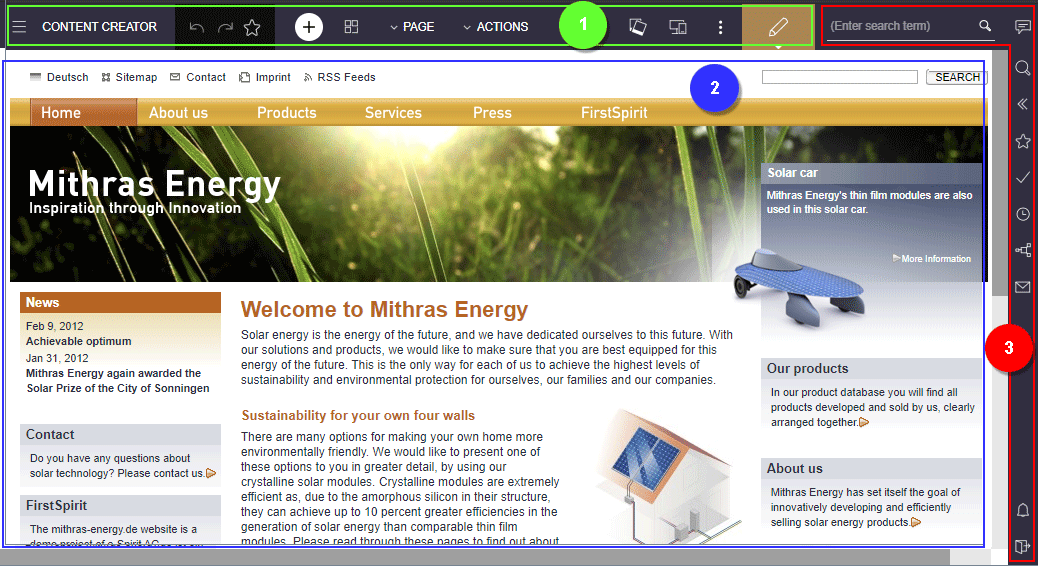
- Menu functions: Menu functions available in the bar at the top of a page are explained here.
- Editing the preview page: All of the options for creating and editing content directly on the preview page are explained here. An important part play the so-called input elements.
- Report area: Individual reports available on the right side of the screen are explained here.
Terms and concepts
Some of the specialized terminology that comes up repeatedly when working with FirstSpirit is explained below:
Projects
FirstSpirit can be implemented in companies for a variety of purposes. For instance, it can be used to create and manage a company's intranet (with in-house information) in addition to a company's website.
In order to meet various requirements, what is known as a project can be made available in FirstSpirit for each of the implementation areas. The intranet should not be available to users other than company employees (i.e. it should be secured), for instance. However, the pages on the public company website should not be available in just HTML, but rather they should be available as a printable and downloadable PDF version.
Multilinguality
FirstSpirit consistently supports the concept of multilingualism which runs through all aspects of FirstSpirit. Refer also to page Use of multiple languages.
For more terms, also refer to the The FirstSpirit operating concept page.
Multiple login
It is possible to open multiple projects within the same instance of the browser. As a result, there are several possible scenarios:
- 1 editor, N instances of the project: The editor can open the same project on multiple browser tabs at the same time.
- 1 editor, N projects: The editor can open various different projects at the same time.
Disclaimer
 |
This documentation is provided for information purposes only. Crownpeak may change the contents hereof without notice. This documentation is not warranted to be error-free, nor subject to any other warranties or conditions, whether expressed orally or implied in law, including implied warranties and conditions of merchantability or fitness for a particular purpose. Crownpeak specifically disclaims any liability with respect to this documentation and no contractual obligations are formed either directly or indirectly by this documentation. The technologies, functionality, services, and processes described herein are subject to change without notice. |