LiveEdit
In LiveEdit mode content can be edited directly on a page that has already been deployed (e.g., an intranet page). For this purpose, corresponding edit icons now appear so that editors can change text very quickly and more directly, or even upload images. Naturally, all the permissions of the editors concerned are evaluated during this process and, if necessary, the changes can be released by workflow.
Depending on how the project has been configured by the project developer, another window may appear when you save the changes (“Save” button). You can then use this to start a workflow and thereby release and deploy the edited content (depending on the project configuration).