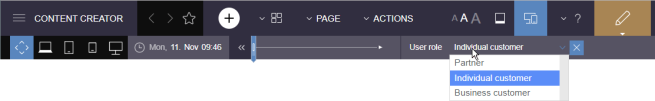Preview: User-specific perspectives
The user-specific perspective is selected by means of a corresponding input element.
In the example above, the user roles:
- Partner
- Individual customer
- Business customer
are displayed in a selection list.
When one of these roles is selected, the preview of the current page is adapted accordingly if the corresponding configuration settings have been made by the project developer. The page can be displayed as it would be visible for private customers, partners, or business customers.
The following input elements can be used:
- Combo box (CMS_INPUT_COMBOBOX)
- Check box (CMS_INPUT_CHECKBOX)
- Radio button (CMS_INPUT_RADIOBUTTON)
- Toggle (CMS_INPUT_TOGGLE)
- Single-line text entry (CMS_INPUT_TEXT)
- Date and time (CMS_INPUT_DATE)
- Project-specific buttons and icons