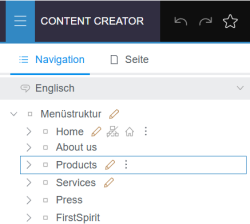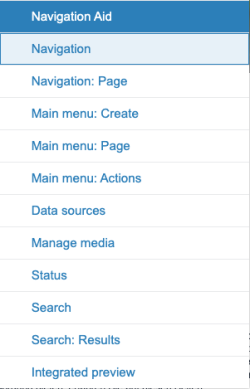Accessibility in the ContentCreator
FirstSpirit is committed to creating an inclusive and accessible experience for all users. As part of this ongoing effort, the ContentCreator is continuously updated to improve accessibility and usability for people with different needs.
Recent improvements
The FirstSpirit ContentCreator supports the following:
- Comprehensive keyboard navigation across major sections allowing for more efficient interactions without relying on the mouse
- Smart focus handling providing clear visual indicators of active elements within the interface
- Increased screenreader compatibility ensuring interface elements are more effectively communicated to assistive technologies
Useful shortcuts
In the FirstSpirit ContentCreator various shortcuts are available to you to aid easy handling.
FirstSpirit provides a navigation aid in the ContentCreator. The navigation aid can be invoked anywhere in the ContentCreator:
- Press Alt+F10 to open up the navigation aid.
- Use the keyboard or mouse to select a menu function to navigate to.
Optional: Start typing the name of the menu function you want to navigate to. A search bar will appear. The list will show the appropriate options. - Press Enter to directly jump to the selected function in the ContentCreator.
 |
If the focus is on the DOM editor, pressing Alt+F10 will initially direct you to the editor toolbar. To access the navigation aid, press Alt+F10 once more. |
Moreover, you can use ESC to directly jump to the "Close" button in all forms in the ContentCreator.