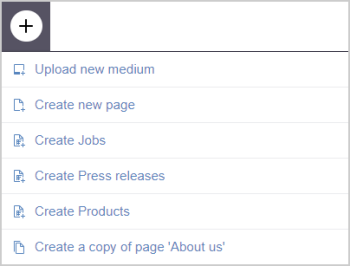"New" actions
| Table of contents |
All creation actions are summarized centrally under this icon, so you can create new pages, media, or datasets here.
Upload new medium
Calling this function opens a dialog for adding a new medium to the project.
All of the settings necessary for uploading a new medium can be made there. See page Upload new medium.
Create new page
A new page can be added in the website's menu structure by calling this function. The Create new page dialog opens where all of the necessary information can be specified.
If configured accordingly by the template developer, new pages can be created by using drag & drop, too. See page Create new page and Navigation.
Creating dataset
According to the specifications of the project developer, further entries can be available beneath New, for example “Create products”. These can be used for creating new datasets of specific types (e. g. products). A dialog will open in which all required information can be entered. See also page Editing contents – Datasets and Working with Datasets.
Create a copy of page
A copy of the current page can be added to the website's menu structure as a new page by using this function.
The Create new page dialog opens where all of the necessary information can be specified.