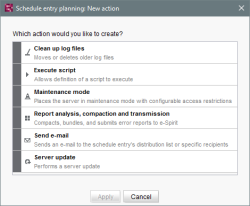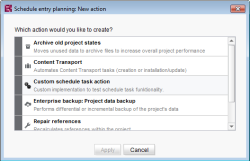Introduction / FirstSpirit ServerManager / Schedule entry planning / Adding actions to a schedule entry
Adding actions to a schedule entry
Clicking on the Add or Edit button within schedule management (or double-clicking on the desired table entry) opens the "New activity" dialog box.
As already described in the introduction in Chapter Client applications, when creating an action, a distinction is made between project-based or server-based schedule entries:
Adding a project-based action
The input screen of the selected action type opens based on the selected action:
- Archive old project states
- Content Transport (see module documentation)
- Enterprise backup (see module documentation)
- Execute generation
- Send e-mail
- Execute project backup
- Repair references
- Execute Script
- Rebuild search index
- Execute deployment
Adding a server-based action
The input screen of the selected action type opens according to the particular selection:
Using module implementation to create more actions
The available default schedules and actions can be supplemented with user-defined schedules and actions (on the server and in the project). The necessary implementation is installed on the FirstSpirit Server with a module (.fsm). The corresponding schedules and actions can then be selected via schedule management.
For more information about interfaces and implementation, see Overview (→FirstSpirit Online Documentation).