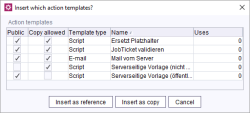Introduction / FirstSpirit ServerManager / Schedule entry planning / Inserting actions using action templates
Inserting actions using action templates
For actions that are to be used in multiple schedule entries with the same configuration, they can be created in the same manner as in the FirstSpirit Action templates template concept. The action template is used to insert an action into any number of schedule entries.
An action that is based on an existing action template can be created using the New from template button in the Edit schedule entry dialog box and then inserted into the schedule entry currently being edited. The following dialog box opens:
The figure shows the available action templates.
The only action templates available are ones that have been defined either in the local action template management or, for instance, in the action template management of the server and that have been marked as public.
 |
In addition to the ability to create individual actions using action templates, an alternative is to insert multiple actions simultaneously. To do this, select all desired templates by pressing the Ctrl key. |
Clicking on the Insert as reference button inserts an action into the schedule entry as a reference to an action template. Actions that have been inserted as a reference to an action template can not be edited within a schedule task. Referenced actions are displayed in italics in the table.
Clicking on the Insert as copy button inserts an action into the schedule entry as a copy of the selected action template. Copies of an action can be edited as usual. If an action template is not allowed to be copied, this button is disabled.
Clicking on Cancel closes the dialog box. No action is inserted into the schedule entry.