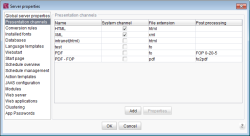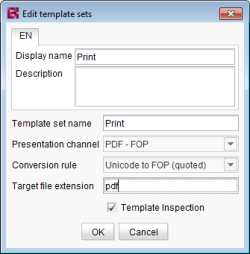Support for Apache FOP
Apache FOP (“Formatting Objects Processor”) allows output of FirstSpirit content in PDF format. A module provides support for Apache FOP in FirstSpirit. The module can be installed via ServerManager (see also page Modules):
fs-fop.fsm: the “fs-fop.fsm” module is currently on version 2.8 of Apache FOP. (For more information, see http://xmlgraphics.apache.org/fop/compliance.html.) If error messages such as
Font "Symbol,normal,700" not found. Substituting with "Symbol,normal,400".
appear, these can be circumvented by adding the document's default font to the font-family parameter in fo:root, e.g.:
<fo:root xmlns:fo="http://www.w3.org/1999/XSL/Format" font-family="Helvetica">
 |
Change in behavior for fonts that utilize “Private Use Areas” (PUAs): As per the FOP mailing list, the way certain fonts are handled has changed with the release of version 1.1. This means, for example, that you must now use the PUA code instead of the value from the Character Map when using the Wingdings font. To display character 0x78, you must now enter "& + #xF0 + 78 + ;" in FOP:  |
This applies to all fonts that utilize PUAs (for more information, see http://en.wikipedia.org/wiki/Private_Use_Areas).
After installing the module, the affected presentation channel is available within the server properties:
and can then be added to the projects as a new template set: