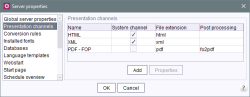Presentation channels
This is where the server presentation channels are defined. The template sets found on the server are based on the presentation channels defined here.
Add: clicking on "Add" opens a dialog box where a new presentation channel can be defined.
Properties: the Properties button is active if a presentation channel is highlighted in the list. Clicking on this button opens a dialog box where the user can edit the presentation channel properties.
Name: name of the presentation channel. This name is displayed for the presentation channel in the project and within the list of presentation channels after it is saved.
System channel: this checkbox indicates if the presentation channel is a system channel. These presentation channels cannot be edited or deleted.
File extension: the presentation channel file extension is specified here; e.g. “html” for the HTML presentation channel.
Post processing: this option lets the user specify the processor for post processing.
Further information