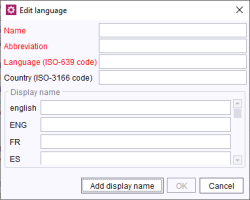Language templates
FirstSpirit supports multilingual output of a publication. If a new language is required in a FirstSpirit project, the new language may first have to be created on the server.
Add: this button is used to integrate a language into the system. Clicking on it opens the “New language” dialog box. After a new language is added and defined, all projects can use it, but it needs to be embedded in the particular project before the project can use it (see Project properties - Languages). The language tab in the editing environment will appear and can be populated with content.
Edit: use this button to edit an existing language.
Delete: use this button to delete an existing language.
Editing or deleting a language template will not cause you to lose any content already entered into a project in this language. The content will be preserved as long as the language remains in the project's properties (see Project properties - Languages), since these properties use a copy of the language template. After deleting a language template in the server properties, however, it will not be possible to add the particular language to any project's properties.
Adding a new language
The red text indicates a mandatory field. The text will change to black once a valid entry has been made.
Name: a new name for the language must be entered in this field. The name of the language may contain any characters desired.
Abbreviation: an abbreviated name for the language must be defined in this field. The language is displayed in the language tabs within the FirstSpirit editing environment using this identifier. The value specified here is also used in templates for the lang attribute (see Forms (→FirstSpirit Online Documentation), lang attribute in all input components). The following characters can be used as often as desired: -, _, 0-9 and A-Z. The language abbreviation can be based on the ISO-3166 or ISO-639 standard. In the case of languages spoken in multiple countries, e.g. British English and American English, compound abbreviations are already available, e.g. EN‑GB or EN_GB for British and EN-US or EN_US for American English.
The language and (optional) country values determine the subsequent language region:
Language: the two- or three-letter ISO-639 based code for the new language must be specified in this field, e.g. de for German or en for English. Only lowercase letters may be entered. (The first part of the LOCALE)
Country: the two- or three-letter ISO-3166 based code for the country of the new language must be entered in this field, e.g. DE for Germany or GB for Great Britain. Only uppercase letters may be entered. (The second part of the LOCALE)
This makes it possible, for instance, to separate en_US (English language with the US as the region; American) from en_GB (English language with the UK as the region; British).
Language-dependent display names can be defined for each language template. In the form area “Display name” the relevant input fields for the common languages are displayed. Additional languages can be added via the button “Add display name”.
Tip: These additional languages are removed again when the relevant content is removed.