Global server properties
The menu item called “Global server properties” covers the following configuration options:
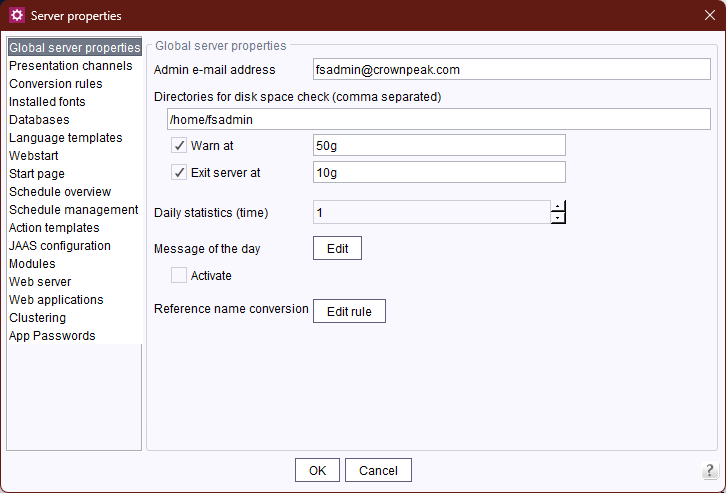
Admin e-mail address: enter the e-mail address of the responsible server administrator in this field. Critical errors that affect the configured fields following this one can be sent by e-mail to the e-mail address specified here. If no e-mail address is specified, the relevant error messages will be output to the server's log output only.
Directories for disk space check (comma separated): enter the directories in this field whose remaining disk space is be monitored. By default, the FirstSpirit Server root directory is entered here (also see fs-server.conf, hdd.directories). If FirstSpirit is distributed across multiple mount points, all mount points of the file systems must be specified that are used by FirstSpirit. Multiple directories must be specified using commas to separate them. The free space in the specified directories is determined every five minutes.
Note: Berkeley DB checks the remaining disk space, too (see page Repository). By default, no more storage operations are possible in the Berkeley database if the remaining disk reaches a value below 512 mebibytes (ca. 536 MB) (error message: Disk usage is not within je.maxDisk or je.freeDisk limits and write operations are prohibited.).
The value for “Exit server at” should be therefore not less than 512 mebibytes.
Warn at / Exit server at: this field specifies the value above which the warning e-mail is to be sent to the server administrator and/or the FirstSpirit Server, including relevant messaging, is to be shut down. In addition to the percentage specification of the free storage space, an absolute value can also be specified.
Warning e-mail message:
“FIRSTspirit server 'MYSERVER' disk space warning: /home/fs/firstspirit5, 1,99, GB free, 42,52 GB used”.
FirstSpirit Server shutdown e-mail message:
“FIRSTspirit server 'MYSERVER' disk space shutdown limit reached: /home/fs/firstspirit5, 999.4 MB free, 5.54 GB used”.
When specifying the limits, values less than or equal to 100 are interpreted as percentages.
The percentage is the ratio of the disk space available in the specified directory to the space already filled. By default, the value is set to 90% for the warning and 95% for FirstSpirit Server shutdown. This means that the server administrator receives a warning e-mail when the disk is 90% full (see also fs-server.conf, hdd.limit parameter) and the server is shut down when the disk is 95% full (see also fs-server.conf, hdd.shutdown parameter). If multiple directories are specified, an e-mail is sent or the server is shut down when the corresponding percentage is exceeded in one of the directories. The value selected for a warning should be less than the value for the “Server shutdown” property. A warning e-mail is sent no more than every 12 hours.
When specifying absolute values, the units m (MiB), g (GiB) and t (TiB) can be used.
The respective checkbox enables or disables the sending of a warning e-mail (see also fs-server.conf, hdd.limit.active parameter) or server shutdown (see also fs-server.conf, hdd.shutdown.active parameter). The two checkboxes are selected by default.
Daily statistics (time): a starting time for running the daily statistics can be set in this field.
Message of the day: clicking the Edit button allows the user to specify text (in HTML) for each project language that will appear as a message during startup. In FirstSpirit SiteArchitect, the message initially appears when a project is opened if the “Activate” checkbox is selected.
Reference name conversion: this function is used to define a server-wide set of rules used for the conversion of invalid characters when creating new FirstSpirit objects or when modifying the reference name. Clicking on the Edit rule button opens the following window:
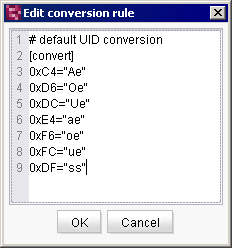
Converting reference names
This window by default already contains some defined rules for the upper and lower case umlauts “ä”, “ö” and “ü” and for the “ß” character. Each rule must be on its own line and consists of two values separated by an equal sign:
- To the left of the equal sign: the special character to be converted.
- To the right of the equal sign: the valid character(s), placed within double quotation marks, to which the special character is to be converted when used in reference names.
The default set of rules converts umlauts into two characters (vowels to lower case + “e” and “ß” to “ss”) when used in reference names
 |
If the characters in this dialog are not coded or formatted correctly, an error message will appear when attempting to save: “There is an error in the conversion rule format: Error parsing line 11:...”. |
 |
Only one rule can be defined for a single character and not for strings, and the rule is language-independent only, i.e. each rule applies to all languages. If more than one definition is specified for a special character, the lowest definition in the list will be applied. Special characters without a saved rule are removed immediately after a reference name is entered. |
 |
When defining conversion rules for the . (dot) symbol, it is important to note that this is used in FirstSpirit to generate reference names for table templates and is also converted for the corresponding rule definition. |
The rules provided can be modified or deleted and new rules can be added. They are not reset or modified during a FirstSpirit update. Comments can be entered using a leading #.
Clicking OK saves the rules. If the dialog behind it showing the server properties is closed when OK is clicked, the rules are applied immediately. The server/project does not have to be restarted.

