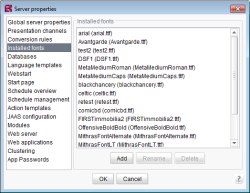Installed fonts
This provides a list of the True Type Fonts (TTF) installed on the server. These fonts can be accessed within a template in order to label photos, for instance, with text in the corresponding font:
$CMS_REF(cmsFont(font:"MetaMediumCaps",size:12,color:"#666666",
justify:"right",valign:"center",xoffset:-4,yoffset:-2,media:"version_from",
bounds:"image",text:#content.toString))$
It shows the reference name used to reference the font and the file name in parentheses used to store the font in the server file system.
Add: if another font is to be added, it must already be installed on the server computer operating system. It is not enough to install the font on the client computer operating system. To add a new font to the server, a unique reference name for the new font must first be specified. Clicking on Font upload brings up the option to select a True Type Font from the file system. Clicking on OK adds the new font.
Rename: renames one of the fonts shown in the list.
Delete: deletes the highlighted font in the list. The font is removed from the server directory data/fonts and no longer appears in the list of installed fonts.
 |
Renaming or deleting a font may cause errors in templates that use this font. A security warning will therefore appear. |
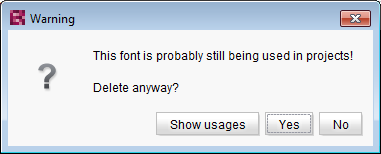
Clicking on Yes will rename or delete the font. Errors may occur in projects that use this font. In case of doubt, these projects can be found using the Show usages button. The projects are displayed in a list. Clicking on No closes the dialog. The affected font is not deleted or removed.