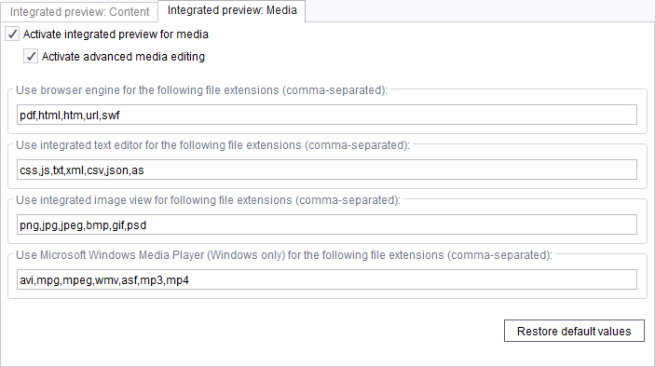Introduction / FirstSpirit ServerManager / Project properties / Client applications / Integrated preview: Media
Integrated preview: Media
The user can specify here whether the integrated preview for media can basically be used in the particular project and which particular file formats are to be used with the various applications.
Activate integrated preview for media: this option depends on the setting for the Activate graphic engine option on the “Graphic engine” tab. If the graphic engine is activated, this option will also be activated. If the graphic engine is disabled, changes cannot be made to this tab. If this option is selected, the integrated preview for media for the selected project can be used in SiteArchitect, which means that editors can select individually whether they want to work with the integrated preview or not using the menu function “View” / “Integrated preview – use for media” (see Integrated preview (→Documentation FirstSpirit SiteArchitect)). If the box is not checked, the menu function “View” / “Integrated preview – use for media” is not available as an option in SiteArchitect.
The option is selected by default in new projects, making it possible to assign file formats to applications in the integrated preview for display using the following fields.
Use browser engine for the following file extensions (comma separated): file extensions for files that are to be displayed using the browser engine can be entered in this field with commas to separate them. The file formats included here by default are for files that can be displayed by web browsers or browser plug-ins.
Use internal text editor for the following file extensions (comma separated): file extensions for files that are to be displayed using the FirstSpirit internal text editor can be entered in this field with commas to separate them. The file formats included here by default are for files that can be created and edited using text editors.
Use internal picture viewer for the following file extensions (comma separated): file extensions for files that are to be displayed using the graphic engine (Advanced Image Editor) can be entered in this field with commas to separate them. The file formats included here by default are image file formats.
Use Microsoft Windows Media Player (only Windows) for the following file extensions (comma separated): file extensions for files that are to be played using Windows Media Player can be entered in this field with commas to separate them. The file formats specified here by default are audio and video file formats. Windows Media Player can only be used in conjunction with Microsoft Windows. This field is grayed out if a different operating system is in use.
Restore default values: clicking on this button will restore the default settings.
 |
Operating system-specific third party applications in the AppCenter of the FirstSpirit SiteArchitect are no longer supported since Oracle Java 9 (exception: Google Chrome). |