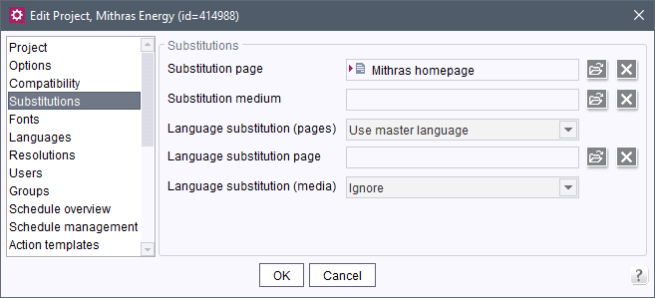Substitutions
Substitution page: if a page requested by a website visitor does not exist, an alternative page can be selected here for display. The file symbol is used to select the desired page from the site store.
Substitution medium: If a referenced medium of the media type "image" does not exist (for example, because it has not been released or the referenced image was deleted) or if no image file has been selected (medium without content ![]() ; "broken image"), an alternative image can be specified here for display. The file symbol is used to select the desired image from the Media Store.
; "broken image"), an alternative image can be specified here for display. The file symbol is used to select the desired image from the Media Store.
Language substitution (pages): in multilingual projects, a situation may arise where the translation of some pages is not yet available for every language. This is indicated in FirstSpirit by a corresponding check mark on the page:
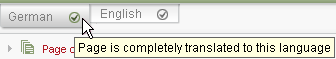
In this case, a rule can be defined as to how to proceed with the corresponding pages:
- Ignore: the page is used in its current language state. The system assumes that the editor just forgot to set the check mark.
- Use master language: the page is generated using the project's master language instead. Since using this option can suddenly change the language when a visitor switches pages, use of this option should be considered carefully.
- Use substitution page: the substitution page defined above is used.
- Use specific page: a special language substitution page (see below) is used here.
Language substitution page: if the page actually requested has not yet been translated for a project language and the “Use specific page” language substitution rule (see below) is enabled, an alternative page from the site store can be selected for display using the folder icon.
Language substitution (media): If a medium is created language-dependent, image files or files of other media formats must be stored for each existing language (see also Creating media (→Documentation FirstSpirit SiteArchitect)). If no file is stored in a language-dependent medium for a language, nothing will be output there.
In this case, this drop-down box can be used to define how the corresponding medium is to be handled:
- Ignore: Nothing is output in the language of the medium for which no file is stored.
- Use master language: For the language of the medium for which no file is stored, the file of the master language is used.