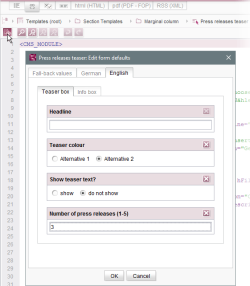PRESET property
Executing rules within the dialog "Edit form defaults"
So called “Default values” can be defined for input components in templates. This is carried out via the ![]() icon on the “Form” tab of the respective template (see also page Default values). The dialog “Edit form defaults” will open.
icon on the “Form” tab of the respective template (see also page Default values). The dialog “Edit form defaults” will open.
The expression <PROPERTY source='#global' name='PRESET'/> can be used in the value determination area of the rule definition (or for the definition of a precondition) and checks if the user is currently editing in the dialog “Edit form defaults”. This expression returns TRUE if the user is currently editing in the dialog “Edit form defaults”, otherwise it returns FALSE.
Since this is a generally applicable form property, the object #global has to be assigned to the source attribute.
Example
Displaying an input component only in the dialog "Edit form defaults"
<RULES>
<RULE>
<IF>
<NOT>
<PROPERTY name="PRESET" source="#global"/>
</NOT>
</IF>
<WITH>
<FALSE/>
</WITH>
<DO>
<PROPERTY name="VISIBLE" source="st_text"/>
</DO>
</RULE>
</RULES>
This example code shows how to the input component with the identifier “st_text” can be displayed only in the dialog “Edit form defaults”.