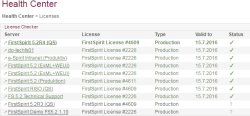Licenses
On the page “Overview – Health Center – Licenses”, the licenses for all the FirstSpirit servers identified on the network can be checked and updated.
The FirstSpirit servers are displayed here with the following information:
- Name of the FirstSpirit server
- License ID
- License type
- Date until which the license is valid
- Status: For more information, see License checker - List view.
To replace a license, you can click on a server name to switch to the page “FirstSpirit – Configuration – License”. If the server in question is not the local one, once the server administrator has successfully carried out authentication, you are taken to the ServerMonitoring web application of the selected FirstSpirit server. For more information, see also Configuration - License. Alternatively, you can replace the license file via the file system. For more information, see also the FirstSpirit Installation Instructions, chapter "Installing the license file (→Installation Instructions)".