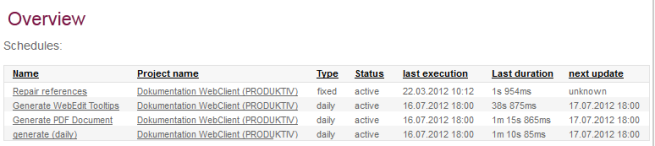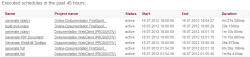Scheduling – Overview
This page provides an overview of all schedules.
All schedules configured on the server are listed in a table. In addition to the project name, the interval at which the schedules are carried out and their current status are displayed. Information on the period of the last scheduled execution and its duration as well as the period of the next scheduled execution are also displayed.
This list can be sorted by any existing column.
 |
Project administrators see only the schedules of projects for which they are registered as administrator. |
Clicking on a listed project name displays a more detailed overview of that project. Clicking on the schedule entry name displays detailed information on that schedule entry.
Below the first table is another table listing schedule entries, e.g. deployments that have taken place within the last 48 hours.
In addition to the name of the schedule entry, the table provides information on the status of the executed actions as well as the name of the project for which the schedule entry ran. The schedule entry execution start and end times as well as the duration of the last execution are also displayed.
Log files for the individual deployment schedule entries can be accessed from the menu item Log files / by deployment.