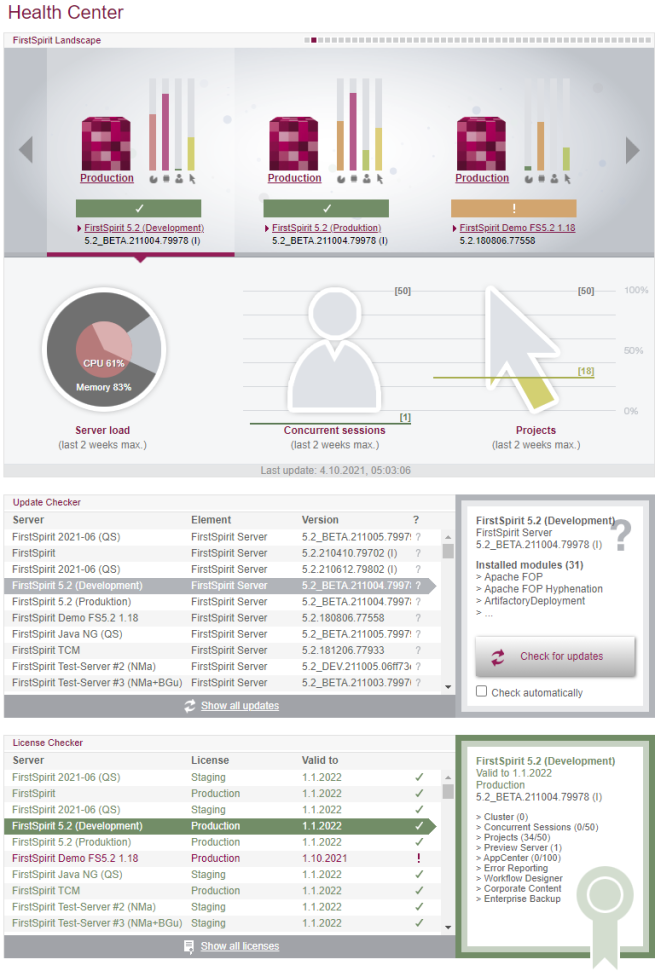Health Center
The first menu item shown in the overview is the “FirstSpirit Health Center”. This provides data relating to hardware utilization, as well as clearly displaying information on which FirstSpirit versions and licenses are being used by all FirstSpirit servers on a network. You can therefore see at a glance where optimizations can be made in terms of the hardware and software used for FirstSpirit.
 |
Potentially, some FirstSpirit servers which can be reached on the network or some information about them can not be displayed, e.g., if the server is running with a version < 5.2R4 or has been inactive for a longer time. |
Thanks to the color coding used in the top area of the page (“FirstSpirit Landscape”), any looming hardware bottlenecks can be identified at a glance, so targeted measures can be taken at an early stage before there are any application delays or even system failures. For more information, see also System information.
You can also use the Health Center to make sure, with the help of the system, that the local FirstSpirit server and/or all FirstSpirit servers on your network always have the most up-to-date software. Only a current FirstSpirit version can ensure that all FirstSpirit functions will be available and that the software will run as well and reliably as possible. For information on updates, see also the FirstSpirit Installation Instructions and the relevant FirstSpirit Release Notes. For information on how to check whether a FirstSpirit server is using the most up-to-date software version, see Update checker.
If FirstSpirit is to run smoothly, it is also very important to use a valid license that is appropriate for the type of use in question. Linked to the license are, among other things, the license holder’s maintenance permissions; this means that only if the customer has a valid license in conjunction with a valid maintenance contract will he be entitled to have reported errors fixed, for example.
The parameters of a purchased FirstSpirit license are expressed, inter alia, in the text file fs-license.conf (for more information, see Licence configuration). A valid license should be saved immediately after the FirstSpirit server is installed; this is available from the responsible Account Manager or from Technical Support. It can be installed using FirstSpirit ServerMonitoring or via the file system (conf directory of the FirstSpirit server). Without a valid license, FirstSpirit can be used for 30 minutes after each startup. After that, the server will shut down automatically. To check the validity of a FirstSpirit license, see License checker.