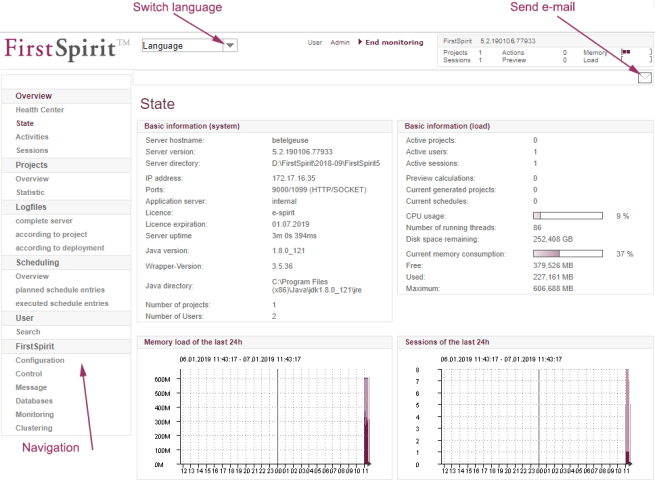Overview – Status
This page provides an overview of the most important information.
The page is divided into four areas:
Basic information (system): this area shows the general server configuration information.
Basic information (load): this area shows general information on the current server load.
Memory load of the last 24h: this area provides an overview of the server's memory load over the past 24 hours. The black line indicates the defined -Xmx value from the configuration file fs-wrapper.conf. The light purple section is the area reserved in the operating system by Java VM for the Java heap. The dark purple section is the actual heap used. Clicking on the graph opens the FirstSpirit – Monitoring – Memory.
Sessions of the last 24h: this area provides an overview of the number of sessions within the past 24 hours. Clicking on the graph opens the FirstSpirit – Monitoring – Sessions section.