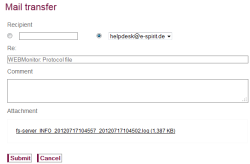Log files – complete server
 |
This menu level is only available to server administrators. |
Logging can be displayed as follows:
![]() This icon is used to download log files within the application for ServerMonitoring and/or to send as an e-mail attachment. When opening the mail transfer dialog using this icon, the relevant log files are attached automatically:
This icon is used to download log files within the application for ServerMonitoring and/or to send as an e-mail attachment. When opening the mail transfer dialog using this icon, the relevant log files are attached automatically:
The user can also download and save the files within the dialog by clicking on the link.
Accessing log files for download
The log files on the server can be downloaded. To do this, click “File download” within ServerMonitoring under FirstSpirit / Configuration / System (as seen on the screenshot). Now open the directory log and pick the desired log file.
 |
To be able to download log files as mentioned before, they have to be inside the FirstSpirit log directory. This can be configured accordingly by the Log4J settings in the fs-logging.conf file. |