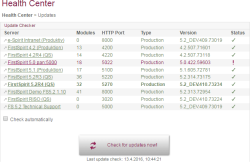Updates
On the subpage “Overview – Health Center – Updates”, a check can be performed to see whether updates are available for all the FirstSpirit servers identified on the network.
The FirstSpirit servers are displayed here with the following information:
- Name of the FirstSpirit server
- Number of modules installed
- HTTP/socket port
- License type
- FirstSpirit version
- Status: For more information, see Update checker - List view
To perform an update, you can click on a server name to switch to the page “FirstSpirit – Control – Update”. If the server in question is not the local one, once the server administrator has successfully carried out authentication, you are taken to the ServerMonitoring web application of the selected FirstSpirit server. For more information, see Control - Update.
Check automatically: By default, the check is only run once when the Check for updates now! button is clicked, i.e., a connection is only established with the FirstSpirit Update Service at this time.
If a check for a new FirstSpirit version should be performed regularly and automatically, the customer can select the “Check automatically” checkbox. For more information, see also Detailed information on a FirstSpirit server.
Check for updates now! By clicking on this button you can check via the FirstSpirit Update Service, a web interface to Crownpeak, whether a more recent FirstSpirit version is available. To do this, an active connection to the Internet is required. For more information, see also Detailed information on a FirstSpirit server.
The date when the last check was run is displayed below the button.