License checker
This area shows license information relating to the FirstSpirit servers identified on the network.
List view
The list shows the FirstSpirit servers identified on the network. The following information is provided:
- Name of the FirstSpirit server
- License type
- Date until which the license is valid
- Status: Shows the current license status of the selected server. A distinction is made between the following types of status:
 (green) The FirstSpirit server is using a valid license. There is no need to take any action.
(green) The FirstSpirit server is using a valid license. There is no need to take any action. (gray) There is no license information available for this server, or the license will soon become invalid. If the latter applies, for the server to continue running smoothly, you should install an up-to-date, valid license soon. You can replace the license for the local server under FirstSpirit – Configuration – License. For information on how to update other FirstSpirit servers which can be reached on the network, see Overview - Health Center - Licenses.
(gray) There is no license information available for this server, or the license will soon become invalid. If the latter applies, for the server to continue running smoothly, you should install an up-to-date, valid license soon. You can replace the license for the local server under FirstSpirit – Configuration – License. For information on how to update other FirstSpirit servers which can be reached on the network, see Overview - Health Center - Licenses.- (red) The license being used is not valid (its validity has expired). If the server is to continue running smoothly, you must install an up-to-date, valid license. You can replace the license for the local server under FirstSpirit – Configuration – License. For information on how to update the license for other FirstSpirit servers which can be reached on the network, see Overview - Health Center - Licenses.
Clicking on a column header allows you to change the order of the servers. Clicking on an entry in the list displays the license information for the selected server.
Show all licenses: Clicking on this button brings you to the Licenses submenu item.
Detailed information on a FirstSpirit server
The local FirstSpirit server on which the user is currently logged in is selected. The following data is displayed for those servers for which license information could be determined:
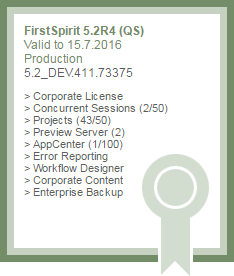
- Name of the FirstSpirit server
- Date until which the FirstSpirit version being used is valid
- License type
- FirstSpirit version
- License parameters (possibly with current / maximum number, see also Licence configuration (fs-license.conf))
For information on status, see List view.
Download Report: This function creates a file, which summarizes all the utilization/version and license data from this overview page. It can be downloaded in the .json format.


