Installation of the license file
| Table of contents |
A valid license must be installed upon completion of the installation.
Changes to the configuration file fs-license.conf are automatically updated on the server during operation in specified time intervals. A restart of the FirstSpirit server therefore is not necessary.
See Licence configuration (fs-license.conf) (→Documentation for Administrators) for additional information on configuring the license file.
 |
Manipulating fs-license.conf will lead to an invalid license. (In this case the FirstSpirit Server no longer starts). Should changes become necessary (e.g. a change of ip address), please consult Technical Support. |
If no license is installed:
- it is possible to use FirstSpirit for 30 minutes after each start.
- a message is sent to all logged in FirstSpirit users before the server is shut down.
Via the FirstSpirit ServerMonitoring
The license file can be installed quickly and easily via FirstSpirit ServerMonitoring. Click the menu item License under FirstSpirit / Configuration for this purpose. To install the license file on the server, the content must be pasted completely and unchanged into the text field on this page. Click the Save button to save the license file.
Via the file system
As an alternative to installation via ServerMonitoring, the license file fs-license.conf can be stored in the conf directory of the FirstSpirit server.