Introduction
| Table of contents |
Due to the application of Java, FirstSpirit is a widely platform-independent client/server system. Basically, the installation only affects the FirstSpirit Server, since the applications are either operated as a web application via a web browser (ContentCreator, Fragment Creator, ServerMonitoring) or managed via FirstSpirit Launcher (SiteArchitect, ServerManager).
An installed FirstSpirit Server has a uniform design on all operating systems due to its platform independency. Discrepancies only occur during the installation process. Here, all the files of the FirstSpirit Server, excluding a few files required for the system start, are installed in the destination directory.
Technical requirements and recommendations
The Technical requirements and recommendations (→Documentation for Administrators) apply.
System architecture
Components of the Server
FirstSpirit Server
The FirstSpirit Server itself is a Java application.
Tanuki Java Service Wrapper
The Java interpreter necessary for the operation of the server is started via the Java Service Wrapper. This Java Service Wrapper is the only platform-dependent component. The Wrapper is an application, compatible to the respective operating system and CPU architecture which monitors and controls the Java process (see Java VM and Wrapper (fs-wrapper*.conf) (→Documentation for Administrators)).
Java SE Development Kit (JDK or SDK)
A Java SE Development Kit (JDK or SDK) is not provided by Crownpeak For information on supported and recommended JDK versions for FirstSpirit see Technical requirements and recommendations (→Documentation for Administrators).
Start script
The Java Service Wrapper is started and stopped via a Shell script or a Windows system service.
From the operating system's point of view there are only 2 processes, Java and Java Wrapper, available during the runtime of the FirstSpirit Server whereas the Java process can comprise hundreds of threads.
Optionally: External relational database
For information on supported and recommended databases for FirstSpirit see Technical requirements and recommendations (→Documentation for Administrators).
 |
The integrated “Apache Derby” database is not suitable for productive operation and should only be used for test purposes. |
Optionally: Web server and a JSP/Servlet engine
For information on supported and recommended servlet engines / application servers for FirstSpirit see Technical requirements and recommendations (→Documentation for Administrators).
The integrated modules “Embedded Tomcat”  and “Jetty Web Server”
and “Jetty Web Server”  provide a JSP/servlet engine that runs as part of the FirstSpirit server in the same VM.
provide a JSP/servlet engine that runs as part of the FirstSpirit server in the same VM.
 |
The use of these modules is not suitable for productive operation and should only be used for test purposes. For more complex configuration requirements (e.g. memory size adjustments, timeouts, number of threads per deployed application...) the use of an external web serve is recommended (especially Apache Tomcat). Complex deployment scenarios, such as use in a reverse proxy scenario, are also not supported. |
FirstSpirit applications
FirstSpirit web apps can be accessed directly in the web browser:
- ContentCreator
- FragmentCreator (→Documentation Content Experience Tools)
- ServerMonitoring (see FirstSpirit ServerMonitoring (→Documentation for Administrators))
FirstSpirit desktop apps are started via the FirstSpirit Launcher:
- SiteArchitect (see FirstSpirit SiteArchitect (→Documentation FirstSpirit SiteArchitect))
- ServerManager (see FirstSpirit ServerManager (→Documentation for Administrators))
Client/server communication
Communication between client and server takes place via HTTP and optionally via a FirstSpirit protocol (SOCKET).
The standard value
- for the HTTP port is 8000/tcp,
- the port for the FirstSpirit protocol (SOCKET) is 1088/tcp.
If one of the ports has already been reserved by the operating system, another free port is automatically selected during the installation. The selected port will be written to the configuration file
- ~FS/conf/fs-server.conf
(~FS is the installation directory of the FirstSpirit server).
Ports can also be changed manually via this configuration file after the FirstSpirit installation.
 |
Most changes to the configuration file fs-server.conf require a server restart (for example after changing the port). |
Authentication is required for all connections to the FirstSpirit server. This means that all web applications that communicate with the FirstSpirit server must first authenticate themselves (for further information please see Authentication of all internal connections (→Documentation for Administrators)).
Redirections are restricted for security reasons. URLs can be defined using the optional parameter allowedRedirectHosts in the configuration file fs-server.conf to which a redirect is to be allowed (for further information see JumpToServlet and Webedit ForwardAction (→Documentation for Administrators)). If an HTTP error 403 with the error cause “Forbidden request host:” occurs during access to FirstSpirit, it must be checked whether access to the FirstSpirit server with the specified host name is to be permitted in the URL and, if necessary, the corresponding host name is to be added to the allowedRedirectHosts parameter in the fs-server.conf file. Example:
allowedRedirectHosts=localhost,firstspirit,firstspirit.e-spirit.com,192.1.1.1
For more detailed information abot the client/server configuration see Communication (→Documentation for Administrators).
Supplementary documentation
Additional installation and administration instructions
- Technical requirements and recommendations (→Documentation for Administrators) for FirstSpirit. Information about supported operational systems, hardware and Java versions.
- Introduction (→Documentation for Administrators) explains all aspects of the administration and configuration of FirstSpirit.
- FirstSpirit Release Notes: Among other things, the FirstSpirit Release Notes provide information about new functionality, which is published for the first time with the current version, about changes in standard behavior and bug fixes.
The release notes for the current FirstSpirit version will be made available (in PDF format) via