Uninstalling FirstSpirit
Deregister system service (optional)
The FirstSpirit server can be started by a system service:
- Windows: see Windows (→Documentation for Administrators)
- Unix: see Unix (→Documentation for Administrators)
To remove the system service call:
~FS/bin/fs-server remove
~FS is the FirstSpirit server's installation directory.
 |
Note! To call fs-server remove you need administrator permissions. |
Remove system user (Unix only) (optional)
Crownpeak recommends creating and using a designated system user for the FirstSpirit server, instead of starting the server as root
This user can be removed when uninstalling FirstSpirit.
Removing user / group fs (example):
deluser fs
delgroup fs
Remove installation directory
To uninstall FirstSpirit simply delete the server installation directory.