Problem analysis
| Table of contents |
Protocol files / log files
In case of problems during or after installation the log files fs-server.log and fs-wrapper.log under ~FS/log provide detailed information for problem diagnosis. Only fs-wrapper.log will be written, when the Java VM cannot be started.
Known problems
Ulimit value too low
Error message:
Warning: ulimit -n with 1024 too low!
Set "nofile" (max number of open files) to 10000 for user <USER> in /etc/security/limits.conf
Background:
The correct ulimit values must be specified for proper operation of FirstSpirit on Linux systems.
The parameter nofile(s) or open files defines the maximum possible number of simultaneously opened file handles under the user account of the FirstSpirit server. Since file handles also include TCP sockets, which are necessary for client-server communication, the parameter for the expected number of simultaneous client accesses must be sufficiently large. Each FirstSpirit project uses up to 200 open files and approx. 4 TCP sockets per registered editor. If many FirstSpirit projects are used, the limit should be set accordingly high.
Solution:
The parameters can be adjusted before or after installation.
This can either be achieved by adjusting /etc/security/limits.conf, or alternatively by creating firstspirit.conf with the desired parameters in the directory /etc/security/limits.d.
For further information refer to Adjusting the resource limits (ulimit).