Update FirstSpirit
Only a current FirstSpirit version can ensure that all FirstSpirit functions will be available and that the software will run as well and reliably as possible. We therefore recommend updating existing FirstSpirit Servers regularly and promptly.
Detailed documentation on updating the FirstSpirit server can be found in the documentation for administrators under the menu entry Updating FirstSpirit (→Documentation for Administrators)
 |
The FirstSpirit Server must be stopped during the update process. All clients should therefore be logged off prior to the update. Maintenance mode can be used to do this. |
 |
Note information regarding upgrades and downgrades: We strongly recommend reading the Release Notes before every server update. |
The following components must be taken into account during an update:
- FirstSpirit Server
As part of the FirstSpirit releases, Crownpeak publishes updates at regular intervals. Only a current FirstSpirit version can ensure that all FirstSpirit functions will be available and that the software will run as well and reliably as possible.
We therefore recommend updating existing FirstSpirit Servers regularly and promptly.
An update does not change any project or user data in FirstSpirit. Only executable binaries and libraries are updated.
See Automatic update (server) (→Documentation for Administrators) or Manual update (server) (→Documentation for Administrators) - FirstSpirit backend:
Crownpeak updates the operating environment of the FirstSpirit Server (Java Service Wrapper and control files) intermittently (security updates, support for new Java versions, etc.).
In this case, we recommend that the operating environment for existing FirstSpirit Servers is updated promptly.
See Updating (Backend) (→Documentation for Administrators) - FirstSpirit modules:
For every FirstSpirit Server update, we recommend updating all installed modules which are supplied by Crownpeak as well as recreating and updating all self-created modules using the latest FirstSpirit version. - FirstSpirit web applications:
All installed FirstSpirit web applications are under the control of server version management and will be rolled out again when the server is started. If the particular application directory contains a version.txt file, the system will first check if a newer version of the installed application is present before updating by using the version number in the version.txt file. If there is a new version, the new version will be rolled out. The web server control then handles the update (and restart) of the web application on one or more web servers (except for external web servers, see Web server (→Documentation for Administrators)). - Special case: cluster group, see Updating in a cluster group (→Documentation for Administrators)