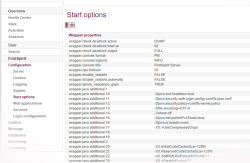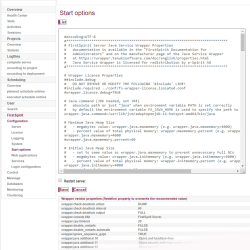Startup options
| Table of contents |
 |
This menu item is only available to server administrators. |
Configuration
Configuration files
The FirstSpirit Server conf subdirectory contains files which in turn contain important configuration settings for server startup and the FirstSpirit Server's Java system. These configuration files are responsible for starting and stopping the Java process and contain parameters which enable the optimum utilization of the main memory of the host operating system.
The following files may be available:
- the fs-wrapper-vendor.conf
contains the recommended vendor startup options. - the conf/fs-wrapper.conf file
only contains the startup options that should be adjusted server specific.
(configuration of the Java VM for non-isolated installations) - the conf/fs-wrapper.isolated.conf file
only contains the startup options that should be adjusted server specific.
(configuration of the Java VM for isolated installations) - the conf/fs-wrapper.slave.conf file
(general configuration of the Java VM for cluster nodes for non-isolated installations) - the fs-wrapper.isolated.slave.conf
(general configuration of the Java VM for cluster nodes for isolated installations) - the conf/fs-wrapper-j1.include.conf file
(configuration of special start parameters for Oracle Java 8)
(obsolete after changeover to new configuration) - the conf/fs-wrapper-j2.include.conf file
(configuration of special start parameters for Oracle Java versions >= 9)
(obsolete after changeover to new configuration)
Some files are only relevant to use with certain Java versions (see Dependence on Java version).
The configuration file fs-wrapper-vendor.conf is part of the FirstSpirit update archive fs-update-[version].tar.gz. When updating the FirstSpirit server via the update archive fs-update-[version].tar.gz the startup options are automatically updated. Thus, the configuration adjustments are also available for existing FirstSpirit installations without any manual adjustments (and without overwriting the server-specific adjusted values by an update).
For further documentation see Updating FirstSpirit (→Installation Instructions)
 |
The configuration file fs-wrapper-vendor.conf should not be changed. Should it be necessary in individual cases to adjust the recommended vendor startup options, the corresponding startup parameters should be redefined in the configuration file fs-wrapper[.isolated].conf (and not overwritten in fs-wrapper-vendor.conf). |
For information about supported Java versions, see Technical requirements and recommendations and FirstSpirit release notes.
Display via FirstSpirit ServerMonitoring
The startup options from the configuration files are combined in one view.
Clicking on Edit allows the user to edit the startup options.
The associated parameters see Java VM and Wrapper (fs-wrapper*.conf).
Editing via FirstSpirit ServerMonitoring
Only the content of the configuration file fs-wrapper[.isolated].conf is offered for editing.
The start parameters of the configuration file fs-wrapper-vendor.conf are displayed read-only at the bottom, with the note that the values for overwriting should be redefined (“vendor properties: Redefine property to overwrite the recommended value”).
By transferring and changing the values in the configuration file fs-wrapper[.isolated].conf all parameters of the configuration file fs-wrapper-vendor.conf can be overwritten (not only the general Java parameters wrapper.java.additional.#)
List: Clicking on the button again closes editing mode and returns the user to the list overview.
Clicking on Save saves the changes to the configuration files. If invalid configuration settings have been made, configuration errors will be indicated in ServerMonitoring during the saving process and saving will be canceled:
unexpected configuration property key 'wrapper.startUp.timeout' in line 76
Clicking on the Cancel button takes the user back to the configuration overview. The latest changes to the configuration file are reset if the file was not saved beforehand.
Restart server: if this option is selected, clicking on the Save button will save the latest server configuration changes and then restart the server.
 |
All changes to the above-mentioned configuration files only take effect after a restart of the FirstSpirit server. |