Spell check
The spell check for a project must be configured by the administrator. This requires the installation of a module (SpellService) on the server. The spell check is configured to be project-specific, the examples shown here can therefore differ from the display in the project.
If the spell check has been configured for a project, it can be opened in the “Rich text editor” and “Table” input components using the context menu entry Check spelling.
All unknown words are then highlighted red in the input component. All words which do not exist in the language-dependent dictionary lists configured for the respective project in the ServerManager are “unknown”. Either the spelling of the word is unknown, e.g., due to a typing error, or the spelling is correct and the word is simply not included in the list used.
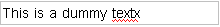
The user can open the context menu by right-clicking the word highlighted in red:
Add to dictionary: Apart from the suggested improvements, depending on the user's permissions and the configuration of the dictionary (this must be defined as “changeable”), words highlighted in red can be added to one or several dictionaries. In future these words are no longer highlighted red.
A distinction is made between so-called “global dictionaries” and “local project dictionaries”:
- Changes to global dictionaries affect all projects on the server (if the global dictionaries are used in the project configuration).
- Changes to local project dictionaries always affect the current projects only. This means a word added in Project A is again highlighted as an unknown word in Project B.
Depending on the project configuration and the user's permissions, multiple different dictionaries (or none at all) can be available.
Ignore all: The spell check will ignore all occurrences of the word in the input component. The word is no longer highlighted red, but it will not be added to the dictionary. If the spell check is started again, the word is highlighted again.
Suggested improvements: If similar words are found in the word lists used, suggested improvements are displayed in the bottom part of the context menu. Click the required suggestion to replace the unknown word with the suggestion from the dictionary.

