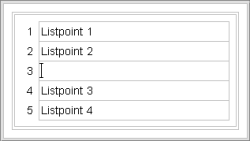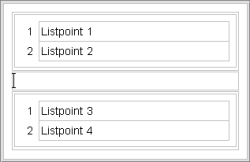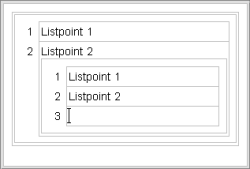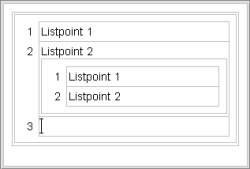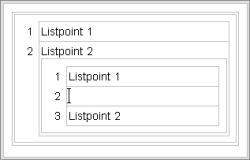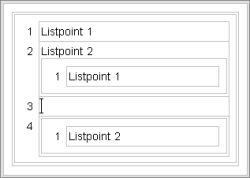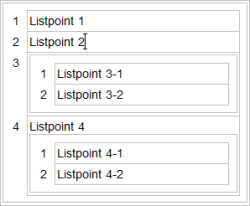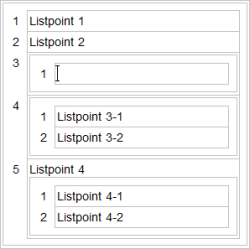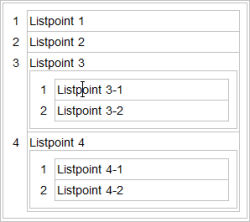Exiting/interrupting a list
Exiting a list at the end
Press Enter in an empty bullet point to remove the empty bullet point and replace it with a new, empty, standard section.
Dividing a list between two bullet points
To divide a list, an empty bullet point must be inserted at the required position.
Then press Enter to divide the list at this point and the numbering of the existing bullet points is reset accordingly.
An empty standard section is inserted between the two lists. The cursor is then in this empty standard section.
Dividing a list at the end of a nested list
Press Enter in an empty bullet point at the end of the second list level to move the empty nested bullet point up one level.
The numbering of the first list level is continued with the new bullet point. The cursor is then in the empty bullet point of the first list level.
Dividing a list within a nested list
Press Enter in an empty bullet point at the second list level to divide the list at this point and move the empty nested bullet point up one level.
The numbering of the existing bullet points at the second list level is reset accordingly. The numbering of the first list level is continued with the new bullet point and the second part of the nested list. The cursor is then in the empty bullet point of the first list level.
Adding a bullet point before a nested list
Press Enter after the bullet point at the first level (bullet point 2) to add another first level bullet point before the second list level.
Then click the “Add list” ![]() icon after the new bullet point (bullet point 3) to add a list.
icon after the new bullet point (bullet point 3) to add a list.
Press Del in the new empty bullet point to insert the content from the previous second list level after the new bullet point (bullet point 3).
The numbering of the bullet points at the first list level is adapted accordingly.