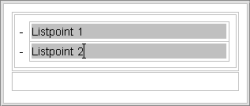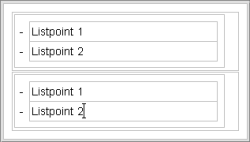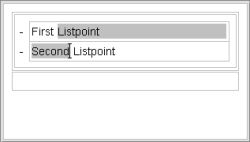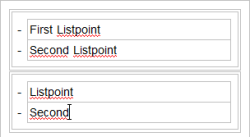Copying/moving lists
Copying a complete list
To copy the whole list, highlight it and press Ctrl+C. Then position the cursor in an empty section and press Ctrl+V.
The complete list is pasted in the empty section as a new list The cursor is at the end of the last bullet point.
Copying a partially highlighted list
To copy part of the list, highlight it and press Ctrl+C. Then position the cursor in an empty section and press Ctrl+V.
The selected text is pasted as a new list in the empty section. The cursor is at the end of the last bullet point. If the highlighting extends over several bullet points then a new section is created for each bullet point.