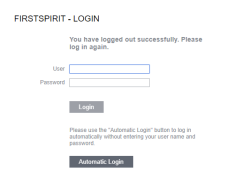FirstSpirit start page
Initial access to the FirstSpirit server is usually via the Internet. When the start page is opened the system checks whether automatic login is possible. The user is then logged in to the FirstSpirit server automatically using their Windows login details. If the user is not yet registered on the server under their Windows login, they are created as a new external user.
Login page
If automatic login has not taken place, a login page appears, via which a user can log in to the FirstSpirit server. This login is valid for all applications on the server and is also retained for inactive users for a certain period.
User: In this field, enter the user name assigned to the user on the FirstSpirit server.
Password: Enter the password for the user in this field.
Click the Login button to log in under the user name that was entered.
Clicking Automatic Login automatically logs the user in to the FirstSpirit server using their Windows login details.