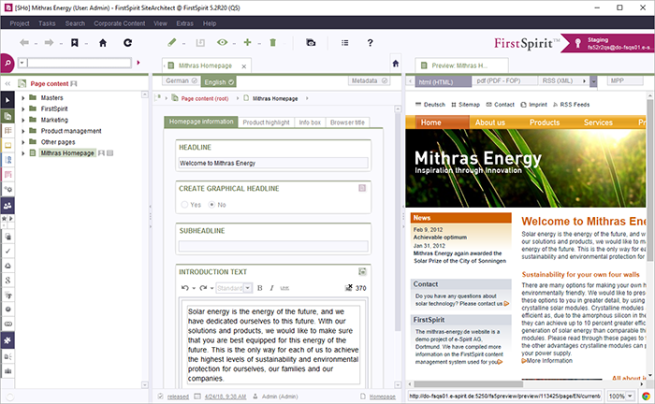Introduction
This documentation describes all relevant aspects for users of FirstSpirit™ SiteArchitect.
Based on the user interface of FirstSpirit SiteArchitect and its screen view divided into three,
- the elements of the tree structure (in the left-hand column of the screen) are described first,
- followed by the editing screens for the individual objects and other functions in the center column,
- and finally the functions in the right-hand column.
Template development is not covered in this documentation; for detailed information on this topic see Overview (→FirstSpirit Online Documentation).
Sections of this documentation
FirstSpirit start page
Section FirstSpirit start page explains the options available for starting SiteArchitect.
FirstSpirit SiteArchitect
Section FirstSpirit SiteArchitect describes the SiteArchitect user interface and its different areas and control elements.
Context menus
Section Context menus describes all the functions executed via context menus in the individual SiteArchitect stores in detail.
Page Store
In Section Page Store the maintenance of editorial content will be described. The setting options for pages and sections are explained in detail.
Data Store
Section Data Store deals with the Data Store for creating and managing highly structured content.
Media Store
Section Media Store describes the Media Store for managing all media used. The setting options available on the individual levels are explained in detail. In addition, use of the Media Import Wizard is described.
Site Store
Section Site Store deals with the navigation structure of a website displayed in the Site Store. The setting options at the level of a menu, page reference, and document group are explained in detail here.
Global Content Area
Section Global Content Area describes the functions of the Global Content Area (maintenance of small components of pages), Project Settings (definition of replacement rules), URL Settings (definition of URLs for pages), and User Settings (integration of editors and browsers).
Input forms
Section Input forms provides a detailed overview of the standard FirstSpirit input forms.
General operation
Section General operation deals with the functions for general use of FirstSpirit.
Workflows
Section Workflows describes the function of workflows.
Permissions in FirstSpirit
Section Permissions in FirstSpirit describes the mechanisms provided by FirstSpirit for assigning and checking permissions, and outlines their specific use. A distinction is made between permissions valid for a user of FirstSpirit, for example, for an editor (editorial permissions), and permissions defined for a visitor to the website generated with FirstSpirit (user permissions).