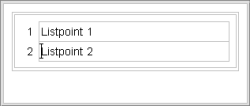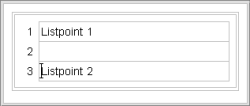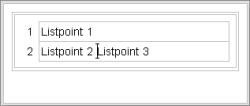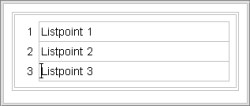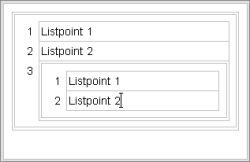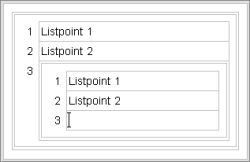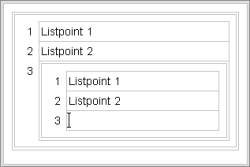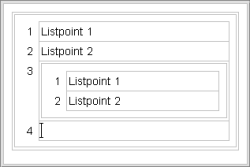Lists: Generating lists
Use the Tab key to indent paragraphs and to convert them into list items.
Generating a new empty list
Click the Insert list icon ![]() or the Tab key to
or the Tab key to
The cursor is then in the new empty bullet point.
Adding a new bullet point
Press Enter at the end of a bullet point to add a new empty bullet point.
Adding several new bullet points
Press Enter at the start of a bullet point which is not empty to add a new empty bullet point in front of this bullet point.
Any number of empty bullet points can be generated in this way. The cursor is then still at the start of the bullet point which is not empty.
Adding a new bullet point with content
Press Enter within a bullet point to generate a new bullet point from the rest of the line.
The cursor is then at the start of this new bullet point in front of its content.
Adding a new bullet point to a nested list
Press Enter at the end of a nested bullet point to add a new empty bullet point with the same nesting depth.
Adding a new bullet point behind a nested list
Press Enter in an empty bullet point at the second list level to move the empty nested bullet point up one level.