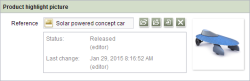Reference selection (FS_REFERENCE)
The reference selection is used to include a reference of your choice. Depending on the project developer's specifications, any object type can be selected: references to media (images and files), page references (Site Store), and every other store and, for example, folder too.
If the project developer has defined a default value for the input component, the “Reset to default value” icon ![]() or the “Adopt default value” icon
or the “Adopt default value” icon ![]() is located in the top right-hand corner.
is located in the top right-hand corner.
Reference: This field displays a selected reference with object symbol, release status, and the time and originator of the last change.
![]() Click this icon to open a selection dialog:
Click this icon to open a selection dialog:
Depending on the project developer's specifications, between one and all stores and folders are displayed here, as well as objects which can be selected as a reference. Remote projects can also be displayed.
![]() Click this icon and, depending on the configuration of the input component, media can be uploaded into the Media Store of the local or of a remote project. A window for selecting the desired medium from the workstation's file system will open.
Click this icon and, depending on the configuration of the input component, media can be uploaded into the Media Store of the local or of a remote project. A window for selecting the desired medium from the workstation's file system will open.
After confirming the selection via the Open button, another window for selecting the desired upload folder in the Media Store will open.
A language-independent medium will then be created in the selected folder in the Media Store and referenced directly in the input form.
 |
Remote projects are a license-dependent additional module. A detailed description of this is given in the “FirstSpirit CorporateMedia” module documentation. |
![]() Click the icon to jump to the selected reference in the respective store.
Click the icon to jump to the selected reference in the respective store.
![]() Click the icon to remove the selected reference from the input component.
Click the icon to remove the selected reference from the input component.
Section: Depending on the selected reference type, a selection list will be shown from which a section of the target page can be selected.