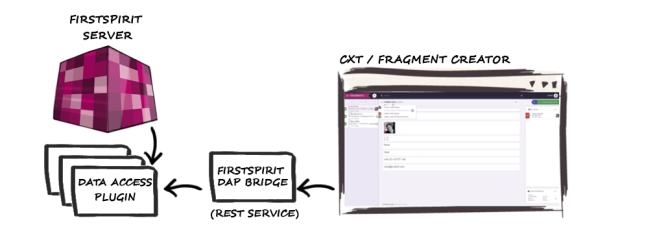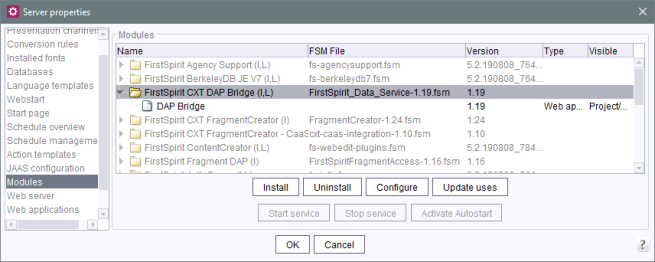DAP Bridge
Communication between FirstSpirit and CXT (via a REST service)
| Table of contents |

FirstSpirit DAP Bridge represents the bridge between the CXT world and the Data Access plug-ins in FirstSpirit.
The implementation of Data Access plug-ins enables external sources (e.g., web services) to be connected to FirstSpirit input components and FirstSpirit control elements (see also Data Access (→FirstSpirit Online Documentation)).
Using FirstSpirit DAP Bridge, these implementations and data objects from external sources can then be referenced and used in FragmentCreator, for example.
Technically, FirstSpirit DAP Bridge is a REST service and can therefore also run on an external web server (Apache Tomcat).
Module file
dataservice-[version].fsm
Installing the module
The module is installed using the FirstSpirit ServerManager, in the “Server properties / Modules” dialog using the “Install” button:
(For more information about installing modules, see also Modules (→Documentation for Administrators).)
Creating a global web application
The web application must subsequently be defined and configured as a separate, global web application using FirstSpirit ServerManager in the “Web applications” area (button “Add” at “Configure global web apps”, see also Web applications (→Documentation for Administrators), paragraph “Installing global web applications”).
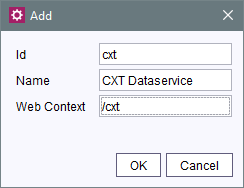
The value entered in the “Web Context” field (“context name”, figure on the right), must be set as the value for the parameter
cxt.dataservice.url
in the web.xml file of the CXT platform (see page Module "CXT platform"), for example
<context-param>
<param-name>cxt.dataservice.url</param-name>
<param-value>${FIRST_SPIRIT_URL}/cxt</param-value>
</context-param>
Adding web component
A suitable web server must be selcted for this global web application, subsequently the web component “DAP Bridge” must be added and then deployed (button “Install” / “Update”).