Template development
| Table of contents |
 |
The FragmentCreator will no longer be supported and will no longer be available from FirstSpirit 2025.12. |
Both FirstSpirit and CXT projects are based on what are called “templates”. These are used as a type of framework or structure to link together all of a project's content. Templates are developed individually for each project. Unlike in FirstSpirit projects, the templates used in CXT projects are mainly “page templates”.
The FirstSpirit SiteArchitect is required in order to develop templates for CXT projects, as templates cannot be created and edited in the FragmentCreator.
 |
Note: The template development process for “FirstSpirit Content Experience Tools” is based on the template development process for the FirstSpirit platform. This process is described in the “FirstSpirit online documentation” (see Overview (→FirstSpirit Online Documentation)). Due to technical differences between the FirstSpirit platform and the “FirstSpirit Content Experience Tools” platform, not all functions, instructions, parameters described in the online documentation for the FirstSpirit platform can be used for CXT: In some cases, they may work differently in CXT or have no effect at all. For the sake of simplicity, this documentation only describes the syntax that can (and should) be used for developing templates for CXT. Relevant background information can be found in the referenced places in the “FirstSpirit online documentation”, if required by experienced developers. |
The following steps are required to develop the templates for a CXT project:
Creating a metadata template
The success of a website largely depends on the quality of the content used. If texts are to be published across multiple channels, they can generally be reused. Ideally, however, they should be adapted to the relevant context, i.e., the personal interests and current situation of the consumer.
The CXT concept supports these content requirements by means of the Variant principle: The substance of all variants of a fragment is identical but they can differ in terms of scope, level of detail, language (simple vs. complex), target group, etc. An important variant dimension is the language of a fragment (German, English, etc.).
Variants can be edited and deployed individually, i.e., independently of their fragment or other variants, in the FragmentCreator (e.g., “EN” language variant is released, whereas the “FR” variant is not released).
The editor enters metadata relating to the variants to make it possible to differentiate between them. This data is queried via a special template, the “metadata template”. In principle, the metadata is a mandatory part of a fragment.
The following metadata is required as a minimum:
- Title
(input component of type CMS_INPUT_TEXT, identifier title) - Tagging
(input component of type FS_TAGGING, identifier tags) - Variants
(within CMS_GROUP, identifier editions)
For more information, see Metadata.
Selecting a metadata template
The template created for the purpose of entering metadata must be selected in the project properties in FirstSpirit ServerManager (“Options” menu, “Metadata template” field).
See Metadata.
Creating fragment templates
Editors enter the actual content in CXT using forms which are based on page templates (see also Page templates (→FirstSpirit Online Documentation)). A page template is required for each type/category.
There are a wide range of configuration options for a page template – these can be found on various “tabs”:
- Form
- Rules
- Snippets
- Output
For information on which input component types can be used to enter content, see Capturing content ("Form" tab). When using media, for example, the FS_INDEX input component is required (see also Accessing media). FS_MARKDOWN, meanwhile, provides a text editor with formatting options.
For more information, see Fragments.
Creating page content folders
Fragments that are based on the same page template are grouped in a folder in the “Page content” area in the corresponding FirstSpirit project. There is therefore a folder for each category in the Page Store. This folder contains the persistence of the content that is maintained in the FragmentCreator for this category (e.g., “Contact person”, “Input elements”, “News”, “Teaser”).
Each of these folders must be created manually in the project using the FirstSpirit SiteArchitect. The folder must have the same reference name as the associated page template.
For more information, see Fragments.
Permissions and workflows
Not every employee in a company or a project is permitted to/able to execute every function offered by a CXT project. With highly granular assignment of permissions and roles, CXT allows every employee to be granted precisely controlled access to their tasks.
Content should be checked by at least one other colleague before it goes online to ensure that it meets the necessary quality standards. “Workflows” enable tasks to be worked through in a structured manner based on defined processes. The tasks are performed by particular departments or employees in a specific order. This ensures that work can be carried out efficiently across multiple departments or even different companies.
For more information on “Permissions” and “Workflows”, see
Entering content
Editors can enter the initial content using the configuration described here.
For more information on using the FragmentCreator, see Fragment Creator - Interface.