Forms (Capturing content)
| Table of contents |
An individual form can be defined for each fragment type (“category”) by using the corresponding template. This form can then be used to maintain content in the FragmentCreator.
Example: form for fragments
In order to incorporate a fragment's content, the required input components must be defined in the form area of the relevant page template, e.g.,
<CMS_MODULE>
<CMS_INPUT_TEXT name="headline"useLanguages="no">
<LANGINFOS>
<LANGINFO lang="*" label="Headline"/>
<LANGINFO lang="DE" label="Überschrift"/>
</LANGINFOS>
</CMS_INPUT_TEXT>
<FS_MARKDOWN name="markdown" useLanguages="no">
<LANGINFOS>
<LANGINFO lang="*" label="Markdown"/>
</LANGINFOS>
</FS_MARKDOWN>
<FS_INDEX name="media" useLanguages="no">
<LANGINFOS>
<LANGINFO lang="*" label="Media"/>
</LANGINFOS>
<SOURCE name="FirstSpiritMediaAccess/Connector">
<PROJECT remote="media"/>
</SOURCE>
</FS_INDEX>
<FS_INDEX name="fragments" useLanguages="no">
<LANGINFOS>
<LANGINFO lang="*" label="Fragment selection"/>
</LANGINFOS>
<SOURCE name="FirstSpiritFragmentAccess/FSFAConnector">
<PROJECT remote="fragments"/>
</SOURCE>
</FS_INDEX>
</CMS_MODULE>
Supported input components
Input component | function | further information |
|---|---|---|
CMS_INPUT_CHECKBOX | complex selection element: | page Input components |
CMS_INPUT_COMBOBOX | complex selection element: | |
CMS_INPUT_DATE | input of date and / or time | |
CMS_INPUT_LIST | complex selection element: | |
CMS_INPUT_NUMBER | input of numerical values | |
CMS_INPUT_RADIOBUTTON | complex selection element: | |
CMS_INPUT_TEXT | simple, single row text inputs | |
CMS_INPUT_TEXTAREA | simple, multiline text inputs | |
CMS_INPUT_TOGGLE | switch between two preset values | |
FS_INDEX | selection / referencing of media | page Accessing media |
selection / referencing fragments | page Using fragments | |
FS_MARKDOWN | input of formatted texts | |
FS_TAGGING | creating and editing tags | |
For documentation on the specified input component in the general online documentation for FirstSpirit, see CHECKBOX (→FirstSpirit Online Documentation).
Non-supported input components
The following FirstSpirit default input components are not supported by CXT:
- CMS_INPUT_DOM
The FS_MARKDOWN component is recommended instead for entering formatted text (see FS_MARKDOWN configuration). - CMS_INPUT_DOMTABLE
- CMS_INPUT_IMAGEMAP
- CMS_INPUT_LINK
- CMS_INPUT_PERMISSION
- FS_BUTTON
- FS_CATALOG:
For creating lists with fragments, the FS_INDEX input component with a plug-in for selecting or referencing other fragments is recommended instead
(“FirstSpiritFragmentAccess” see FragmentAccess). - FS_DATASET
- FS_REFERENCE
For selecting or referencing fragments and media, the FS_INDEX input component (single mode/1 element) with the corresponding plug-in is recommended instead.
Furthermore, the following design elements are not supported:
- CMS_GROUP (except for: meta data templates, identifier editions)
- CMS_LABEL
Restrictions
For restrictions regarding the use of input components, see page Restrictions.