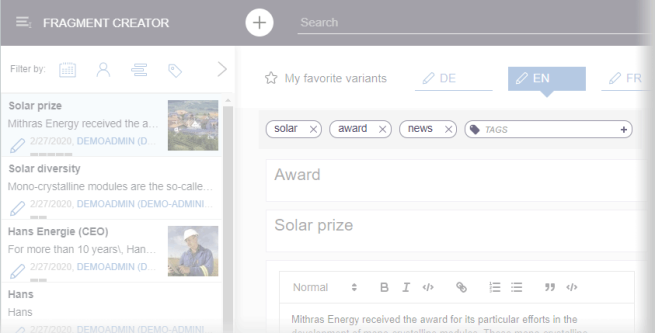FS_TAGGING input component
| Table of contents |
Fragments and variants are created and managed regardless of context (e.g., a website or navigation structure) (see Fragments: from fixed structures to modular content).
Tags are used to organize and sort fragments and variants (regardless of a navigation or folder structure) based on specific topics. Tags are additional information that is saved on a variant. For example, instead of storing all variants relating to “FirstSpirit” in a specific folder, it is sufficient to give the corresponding variants the “firstspirit” tag. The tagged content is then extremely easy to filter later on using FragmentCreator, no matter where it is located.
Tags are created and edited in FragmentCreator via the FS_TAGGING input component.
See also Input element TAGGING.
Configuration in the project
Form (page template)
Once the module has been installed, the input component can be added in the form area of the page template. See Configuration via the page template.
Example (definition in the form area):
<FS_TAGGING name="tags" useLanguages="no">
<LANGINFOS>
<LANGINFO lang="*" label="Tags" description="Tags"/>
</LANGINFOS>
</FS_TAGGING>
 |
Important: The input component FS_TAGGING does not support any language-dependent content within FragmentCreator; the useLanguages parameter must be set to no (... useLanguages="no"...). |