Projects
| Table of contents |
 |
The FragmentCreator will no longer be supported and will no longer be available from FirstSpirit 2025.12. |
A FirstSpirit “project” in the classic sense is a self-contained content management organizational unit. The various websites of a company that are closely linked in terms of technology and content are created and managed in different projects. The company's various websites may correspond to different countries, business areas or brands. Each project has its own templates, data repositories, users with different permissions, etc., but they all use the same server configuration. The terms “tenant” or “instance” are also used in the content management system industry.
In the CXT concept, the consistent isolation of individual (editorial) tasks leads to a more distinct separation not only of content, but also of editing options/functionalities. Depending on the requirements, it may be possible to set up a separate project for each task/role.
Generally speaking,
are used in CXT scenarios.
Due to FirstSpirit's multi-site capability, content can easily be shared and reused across the individual projects. To do this,
are required.
FirstSpirit project
FirstSpirit projects can be opened in SiteArchitect or ContentCreator.
It includes the following areas: Content, media, structure, database content, and templates
Fragments can also be referenced (and thus reused) in FirstSpirit SiteArchitect and FirstSpirit ContentCreator if they have been configured accordingly (see FirstSpirit Fragment DAP). Moreover, referenced fragments can be edited in ContentCreator (see Using fragments).
Fragment project
Fragment projects work with “fragments” and “variants”. These object types are not conventional FirstSpirit projects.
To guarantee data integrity, editors can only open and edit fragment projects in FragmentCreator. Conversely, if they have been configured accordingly, fragments can also be referenced (and thus reused) in FirstSpirit SiteArchitect and FirstSpirit ContentCreator (see FirstSpirit Fragment DAP). Moreover, referenced fragments can be edited in ContentCreator (see Using fragments).
Developers can access fragment projects using FirstSpirit SiteArchitect, where templates that will subsequently be used by editors to edit content are created and updated, permissions are assigned, etc.
Fragment projects include content and template areas.
For more information, see: Creating a fragment project
Remote project
FirstSpirit offers the concept of “remote projects” to enable tasks to be isolated consistently and content to be reused.
In the “remote projects”, media (images and binary files of other types, “media project”) or fragments can be managed centrally server-wide. Other projects (“target projects”) can access this data. The media or fragments of the remote projects are referenced by the target projects and remain as physical files in the remote project.
Advantages of this concept:
- Simplified updating and managing since all media/fragments are located in a centralized project. If an object changes in the remote project, the referenced object will also change in the target projects.
- No additional memory requirement for media or fragments used in multiple projects.
Remote and target projects must be located on the same FirstSpirit Server. Remote projects can be opened with FragmentCreator or ContentCreator/SiteArchitect depending on the content being managed.
For more information on creating and configuring remote projects, see
- Creating a fragment project
- Accessing fragments (configuration)
- Creating a media project
- Accessing media (configuration)
Media project
Der CXT approach, whereby specific clients are used for specific tasks, means that media is also saved and managed in a separate (FirstSpirit) project. A media project can be opened in SiteArchitect or ContentCreator, but not in FragmentCreator.
The media from the media project can be referenced in FragmentCreator, images can additionally be uploaded by means of FragmentCreator (see Using media).
For more information, see: Creating a media project.
Upload: Images can not only be uploaded to a project via ContentCreator and SiteArchitect, but also via FragmentCreator if configured accordingly. There are two possibilities:
* Using the module FirstSpirit Media DAP and the input component FS_INDEX (see page Accessing media)
* The MicroApp can be accessed via the following code snippet:
CxtMicroApps.requestMicroApp("firstspirit-media-upload-by-command", {projectId: 202522, folders: ['logos', 'press']})
- projectId: ID of the desired project
- folders: one or more folders (expects the reference name of the desired folder).
As an alternative, the top level of the media store can be configured as the storage location: folders: [].
The UIDs of the images will then be returned (instead of the MediaDap identifiers).
Project types by application
Function / Application | Content / Structure | Project type | Editing content |
|---|---|---|---|
Creating and editing fragments | Fragments and variants | Fragment project | FragmentCreator |
Provision of media | Media | FirstSpirit project | ContentCreator, SiteArchitect |
FirstSpirit as a “combining instance” | “Conventional” | FirstSpirit project | ContentCreator, SiteArchitect |
Creating and editing templates | Templates | Fragment project | SiteArchitect |
Project-level restrictions
CXT projects and conventional FirstSpirit projects are very different from each other. A CXT project works with object types (“fragments” and “variants”) for which there is no equivalent in a conventional FirstSpirit project. Instances of these objects can be displayed and managed in SiteArchitect (see Features: Fragments in SiteArchitect) but should not be edited there. Conversely, objects from regular FirstSpirit projects (e.g., pages, media, page references, etc.) cannot be displayed or edited in FragmentCreator. Also, there are functions that exist in both CXT and FirstSpirit projects but are implemented in an entirely different way (in the context of the handling of languages, for example).
Therefore, the following rules apply:
 |
Conventional FirstSpirit projects cannot be configured as CXT projects at a later date. |
 |
Content from CXT projects should not be edited in FirstSpirit SiteArchitect or ContentCreator (exception: fragments referenced in ContentCreator with the Fragment DAP module). |
 |
Automatic release (“Autorelease”), whereby changes to the project are automatically applied in the Release State, is not supported for fragment projects (see Configuring a fragment project). |