Overview
The structure of this documentation is largely based on the user groups that use FirstSpirit (administrator, developer, editor) and on the sequence of steps. The structure is as follows:
Target group | Client | Chapter / function | Content summary |
|---|---|---|---|
Administrator | Brief overview of the technical requirements for your CXT installation (operating system, Java version, application server, browser, etc.). | ||
Administrator, developer | If you are already using FirstSpirit, you will find a summary of the deviations / restrictions compared to classic FirstSpirit projects on this page. | ||
Administrator | File system, FirstSpirit ServerManager | In order to use FirstSpirit/CXT, you will need a “FirstSpirit Server”. You can find out how to install the server here: Introduction (→Installation Instructions).
| |
FirstSpirit ServerManager | At this point, the server-side configuration is complete. In order to manage content, you need “projects”. There are various types of project. This chapter will explain the different types and tell you how to create and configure them. | ||
Developer | FirstSpirit SiteArchitect | Both FirstSpirit and CXT projects are based on “templates”. | |
Two key topics involved in template development are permission assignment and workflows. | |||
Editor | FragmentCreator | This chapter tells editors how to use FragmentCreator. | |