Procedure for connecting external databases
- ServerManager: Configure a new database connection in the Server properties (menu item Databases). The following entry is for example configured for an external MySQL database:
jdbc.DRIVER=com.mysql.jdbc.Driver
jdbc.URL=jdbc:mysql://dbserver:3306/mydb
jdbc.USER=cms
jdbc.PASSWORD=cms
jdbc.SCHEMA=mydb
jdbc.layerclass=de.espirit.or.impl.mysql.MySQLLayer - ServerManager: Check the check boxes “Selected”, “No schema sync” and “Read only” for the respective database which should use the configured database (see 1.) in the project properties for each project (menu item Databases).
Example: Configuration of internal (Derby) and of an external database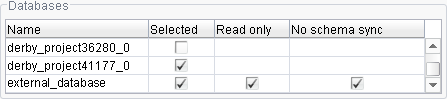
Structure and contents of the external database must not be changed. In contrast to internal databases, external databases can only provide reading but no writing access. - In the Template Store of the project for which the database has been “selected” (see 2.) the context menu is now called on the folder “Database schema” (see Database schemata (→FirstSpirit Online Documentation)). Select the respective database via “Create schema from database” (see Create schema (→FirstSpirit Online Documentation)) to create a database schema for this project on the basis of the external database.
Depending on the number of tables in the database, the display of these tables in the schema (Template Store) can take a few minutes.
If the schema is not automatically unlocked, e.g. because erroneous tables have been detected in the database, the project has to be reopened without previously unlocking the schema manually. - The desired table templates and table queries can now be created in the new schema (see Table templates (→FirstSpirit Online Documentation)andQueries (→FirstSpirit Online Documentation)).

