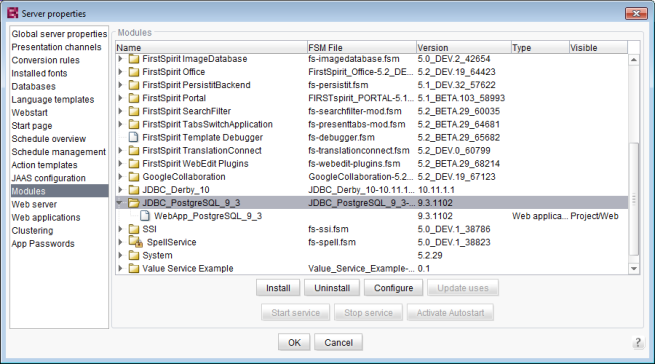Introduction / FirstSpirit Server configuration / Database connection / Installation, configuration of JDBC driver module / Installation of the JDBC driver module
Installation and configuration of the JDBC driver module
Installation of the JDBC driver module
If the JDBC driver module has been created successfully, it must be installed on the FirstSpirit Server. This will be carried out by means of the ServerManager.
For this purpose, the button “Install” must be clicked in the Server properties in the area “Modules” (see page Modules). The driver module file can be selected from the locale file directory in the following dialog and uploaded to the server. The successfully installed file will then be displayed in the overview as module with its name (here: JDBC_PostgreSQL_9_1, see module.xml and web.xml, tag <name>) and version (tag <version>):
If the module.xml file contains the definition for a web application, this will be displayed here as well.
Here, no further configuration is required.