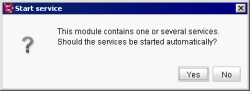Introduction / FirstSpirit ServerManager / Configuration of the spelling check / Install/uninstall SpellService
Install/uninstall SpellService
Install
The “SpellService” module is made available as an fsm file and must first be installed on the server via ServerManager.
If the module has already been installed on the server and is only to be replaced by a newer version, it can be updated (see Update SpellService). In this case installation is not necessary.
The installation takes place via the server properties in the Modules area.
Click the button Install to open a dialog to select the fsm file from the local file system. As the “SpellService” module contains a service, the “Start Service” dialog opens first:
If the dialog is confirmed with Yes the SpellService service is started automatically. But the service can also be started at a later time, either via ServerManager or via ServerMonitoring.
Successful installation of the fsm file is confirmed by a message. The “SpellService” module is then listed in the Modules area.
Following the installation the local project component can be configured.
Uninstall
The SpellService is uninstalled via the server properties in the Modules area.
If the module has already been installed on the server and is only to be replaced by a newer version, it can be updated (see Update SpellService). In this case it is not necessary to uninstall.
The following error message appears if the module is still being used in projects:
In this case the project components within the project properties have to be deleted first (see SpellService Project Configuration). The module can only be successfully uninstalled if no more uses exist.
Click the button Uninstall to uninstall the module.