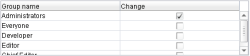Introduction / FirstSpirit ServerManager / Configuration of the spelling check / Add project-specific dictionaries
Add project-specific dictionaries
Project-specific dictionaries are configured analogous to the configuration of global dictionaries.
Click the Edit button to open the dialog for configuring the dictionary.
The dialog is divided into an area for rights definition and an area for optional addition of language-dependent contents to the dictionary (Dict files).
Configure permissions for project-specific dictionaries
The project-specific write rights for a project group can be activated or deactivated in the top part of the configuration dialog (cf. Configure global dictionaries).
Globally set rights are copied into the project configuration as the standard configuration, but can be changed there.
Unlike global configuration not only the standard groups “Everyone” and “Administrators” are available here but all groups which have access to the project.
Add language-dependent contents to global dictionaries
Language-dependent contents can be added to the dictionary in the bottom part of the configuration dialog (cf. Configure global dictionaries). Addition of these files is optional. Either word lists already exist for the languages (content languages) or new empty lists can be created.
The addition of language-dependent contents to project-specific dictionaries is carried out analogous to the addition of contents to global dictionaries.
The dialog for assignment of a Dict file to a project language (content language) offers the languages known in the project only.